Keychron K8 Pro Special Bluetooth Firmware
The purpose of this special Bluetooth firmware is to tackle the signal interruption issue between K8 Pro keyboard and earphone.
The keyboard bluetooth firmware can be used in all K8 Pro keyboard versions (White backlight / RGB backlight / Barebone)
Note: If everything works fine with your keyboard. Please don’t update the bluetooth firmware. There is a chance it can damage your keyboard.
Step 1
Upzip the Bluetooth tool and open it
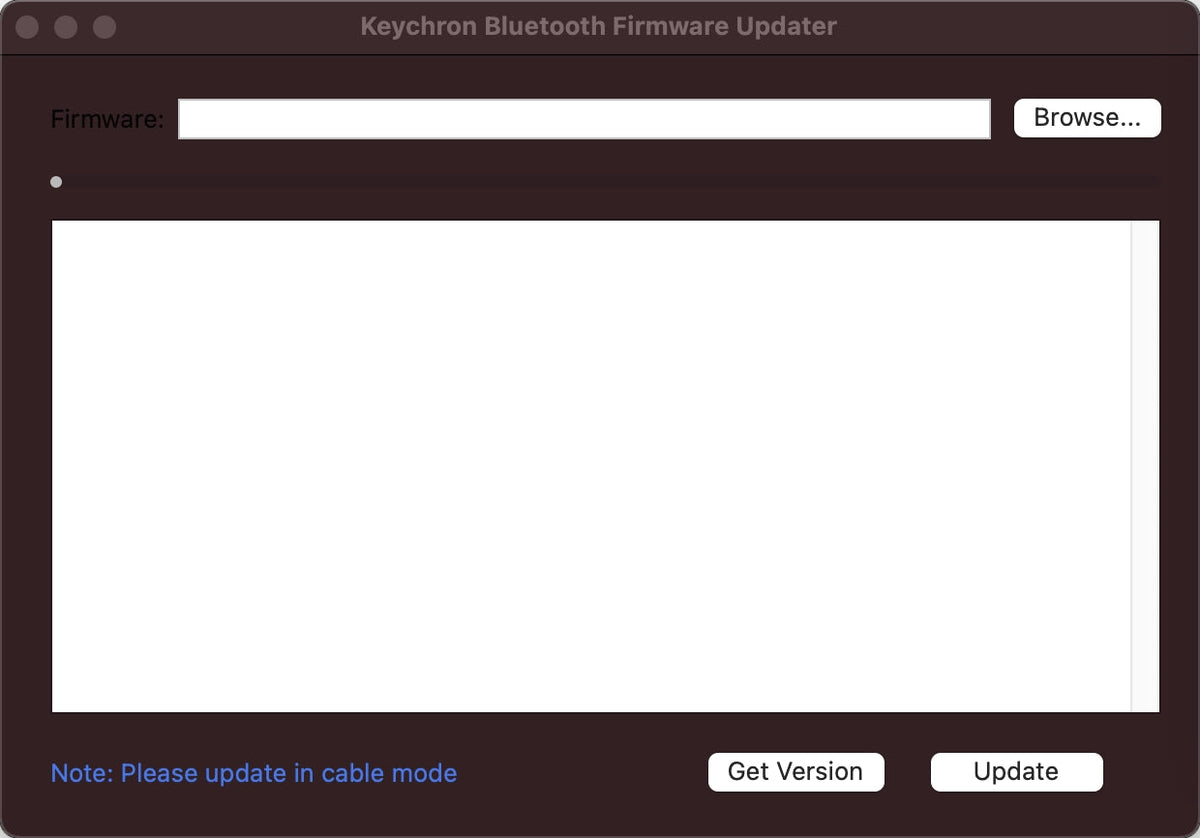
Note: For Mac users, if the Bluetooth firmware tool cannot be opened, please open the system preference and click "Security and Privacy", and click "Open anyway"
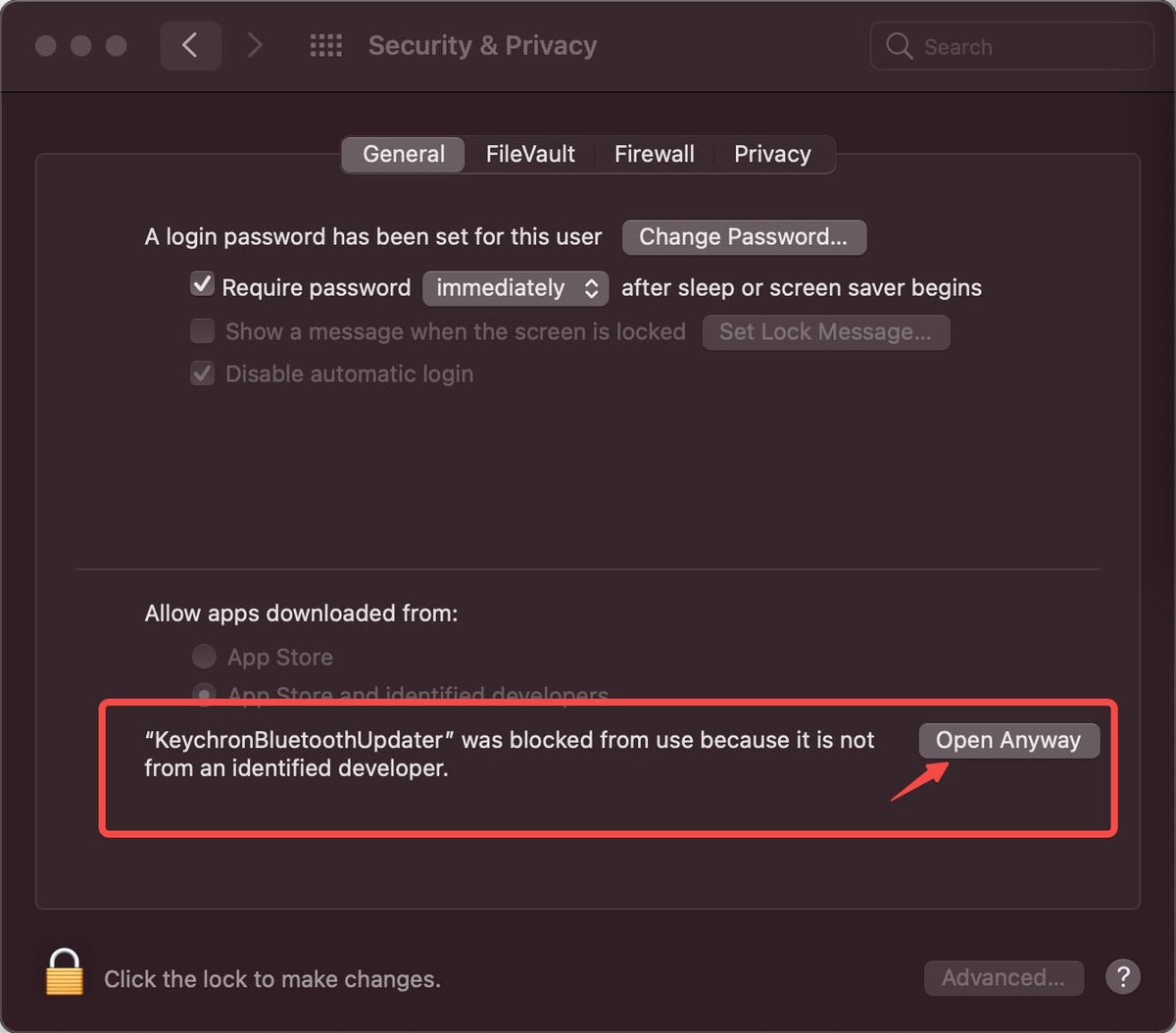
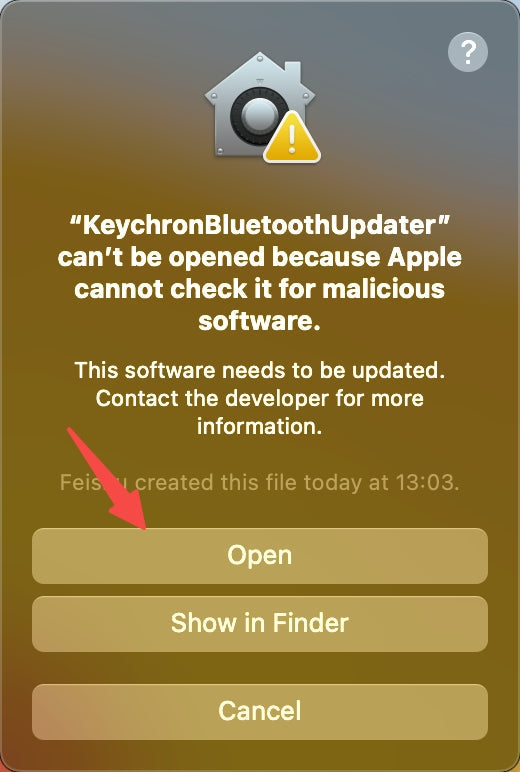
Step 2
Plug the Type-c cable and switch the keyboard toggle to "Cable" mode
Step 3
Click "Get Version" and the updater will show you the device firmware version.
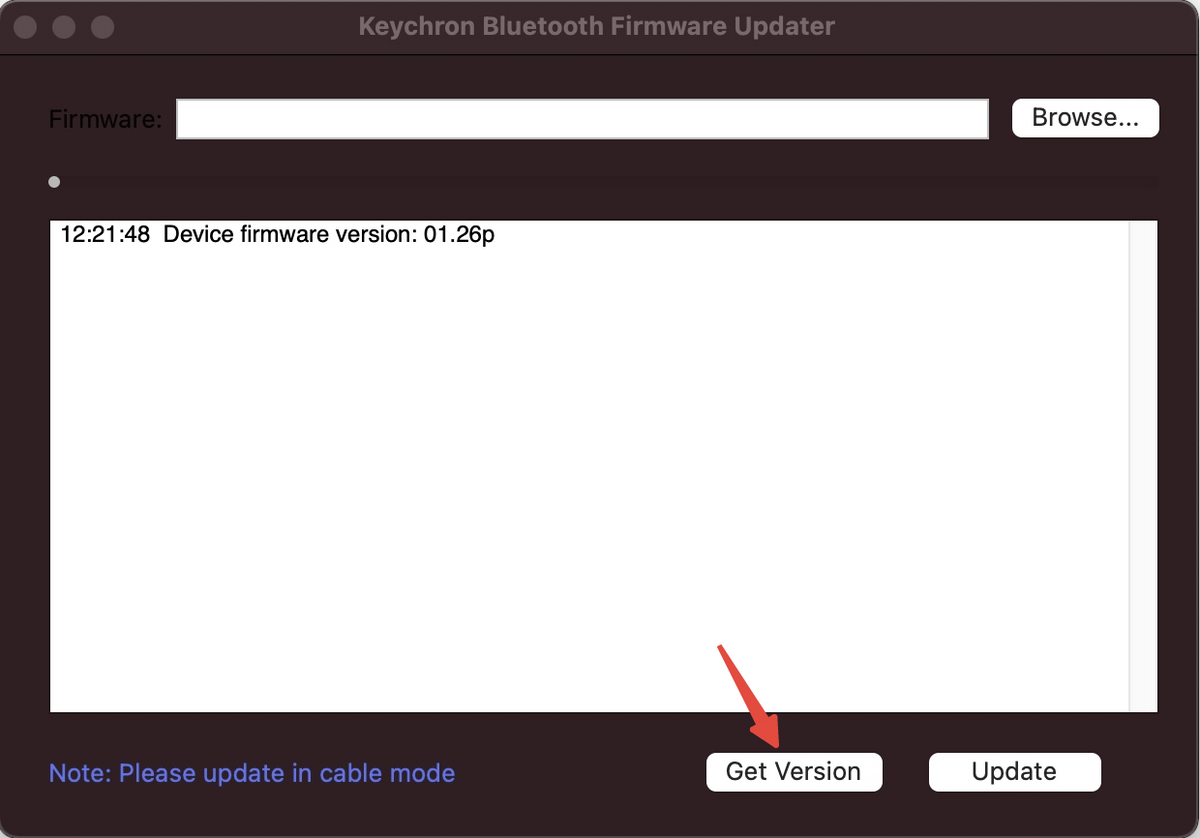
Step 4
Download the K8 Pro Special Bluetooth firmware below and click "Browse" to upload to the tool.
Step 5
Click “Update" to start the firmware process.
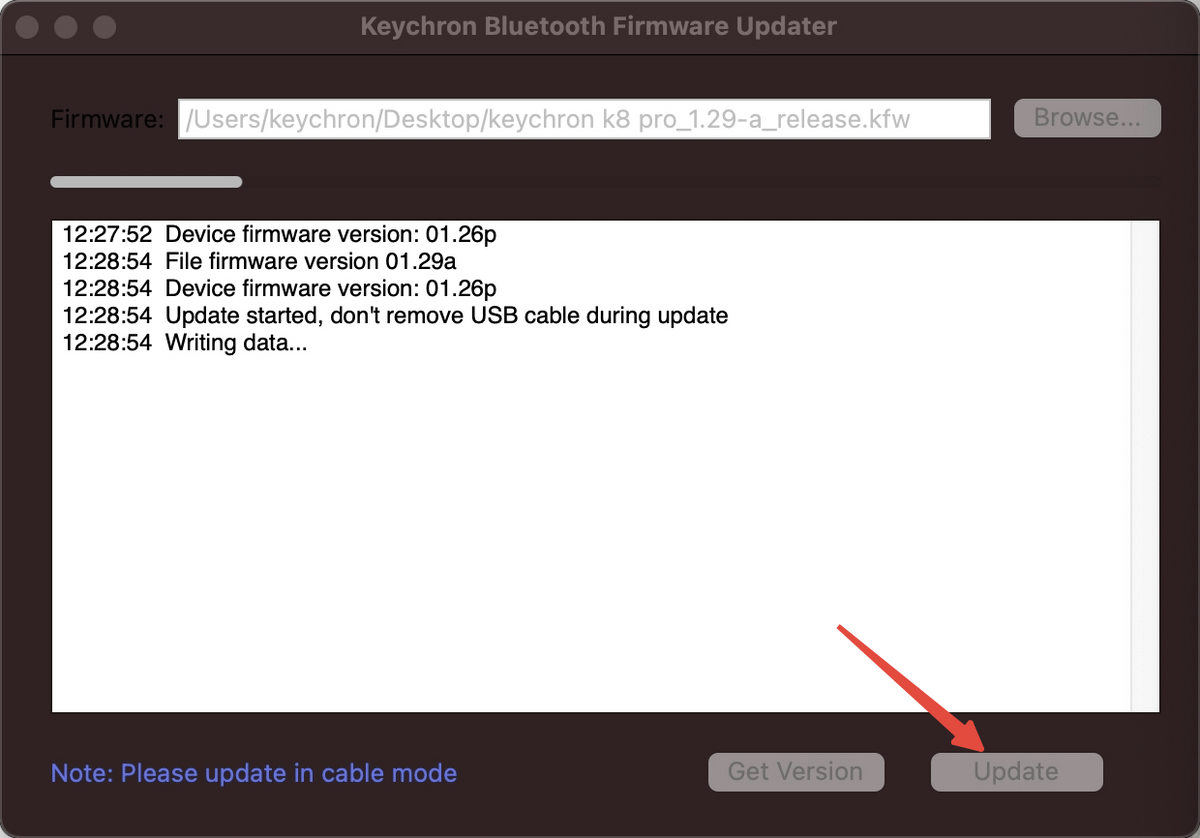
Step 6
Update completed.
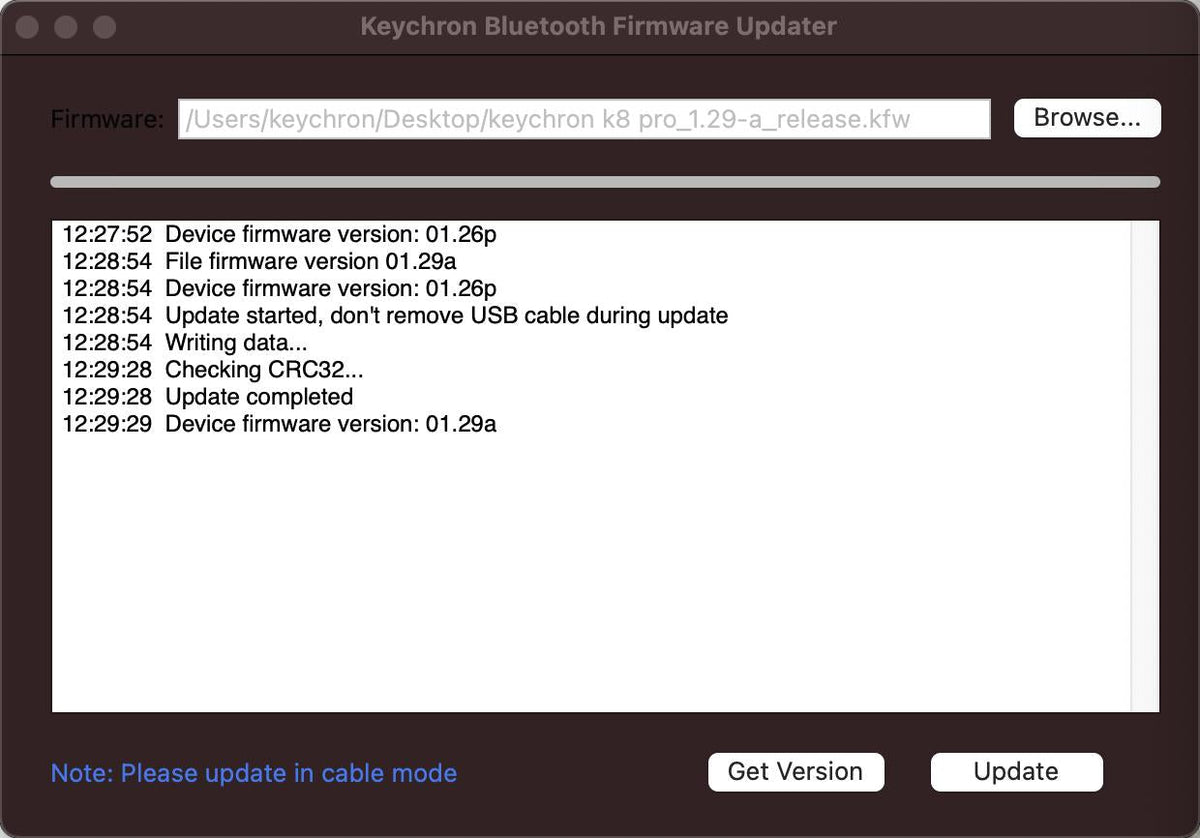
Step 7
Factory reset your K8 Pro keyboard (Pressing Fn + J + Z for 4 seconds) and it is done!
